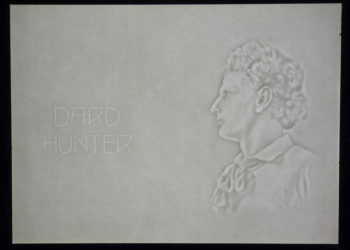I was joking with a friend at the weekend about words I can no longer spell thanks to my brain having become overly accustomed to the scholarly communications alternative – for example “orchid” (looks wrong to me, what’s that H doing there?) and aerial (surely it’s spelt Ariel? or even Arial?). I have a similar challenge with writing the word “date”, for which my fingers will (and just did) automatically type “data”. (Apparently, backspace is the third-most used button on the keyboard.)

The discussion sent me down a rabbit hole of nuances between spelling mistakes, autocorrects, fat finger errors, atomic typos (the ones spell check doesn’t catch because the word you’ve typed is still a word, even if you did mean “unclear” rather than “nuclear”), muscle memory flaws (the “data” vs “date” example), and the reason we only spot them AFTER pressing send (using text messages as an example: “when our text moves up from the white background input box to the colored bubble that contains our sent message, our brains are tricked into believing they’re reading a completely new piece of text. Our brains aren’t matching to an existing mental image, they’re now slowing down as though they’re taking in new information. That’s when you see the typo.”)
I was pleased to discover that not only is there research around this (of course!) but that there are recommendations we can apply. Dr Tom Stafford, Lecturer in Psychology and Cognitive Science at the University of Sheffield, says that editing your own work is tricky because “once you’ve learned something in a particular way, it’s hard to see the details without changing the visual form”. Nick Stockton, who wrote the Wired article I’m quoting, gives a nice analogy for this – “We can become blind to details because our brain is operating on instinct, like when you accidentally drive to work on your way to a barbecue, because the route to your friend’s house includes a section of your daily commute. By the time you proof read your own work, your brain already knows the destination.” He quotes Dr Stafford’s tip for spotting your own typos – tricking your brain by “mak[ing] your work as unfamiliar as possible. Change the font or background color, or print it out and edit by hand.”
Do you have your own “scholcomm typos” — or any tips for self-editing? Please share in the comments!
Discussion
43 Thoughts on "Fat Fingers, Muscle Memory, Atomic Typos, or Why I Can’t Spell Orchid And What I’m Doing About It"
For anything longer than email, always edit and proofread on paper, preferably in at least 12-point type.
Make a list of the words you often misspell (casual v. casual, for example) and, before sending out a ms, search for the misspellings.
If you are simply bad at proofreading, hire someone. Short of that, find a colleague with whom you can swap proofreading chores: they read yours, you read theirs. It’s unlikely that your usual errors match up completely.
Great tips Beth, thank you! I am tickled that – typo or autocorrect? – your example reads ‘casual vs casual’. Presume at least one of those was meant to be ‘causal’! Classic atomic typo example, and a case in point, thanks!
I didn’t even notice that, I just read it as I assumed it would be! Don’t ask me to proof read
Autocorrect strikes again!
Oh thank you SO much for this article. It makes me know that a) I’m not alone and b) I’m not losing my mind. 🙂
I grew up a short drive from Dutchess County, in New York, and to this day I have to remind myself that duchess doesn’t have a “t” in it!
There are about 10 words that I very consistently type incorrectly. Unfortunately, given my context as a scholarly communications recruiter, consultant and (R2R) conference organiser, these include:
– univerity, reaserch, consulatnt and recriutment
I once worked for a foundation that studied world peace organizations. Do you have any idea how often United Nations ends up as Untied Nations? And a lot of tweets have Untied States. And please, autocorrect, leave my mistakes!
Excellent Charlie, Grammarly has become my good friend, and I suspect Writefull could be too if I remembered if it had one ‘l’ or two …. the other ones are the software startups and technologies that put the capital in the middle of the name LinkedIn YouTube, ReadCube, DataSeer, is Altmetric with a capital A or lower case, or do they start with a lower case letter facebook, figshare, ripeta etc The naming, style and logo of a product change the way we think about it, I assume intentionally (I think you posted on this before Charlie), and finally let’s not get started on all the products with cite or scite in the name ahhh! thank you, Charlie and Grammarly
Yes, I had to turn off various autocorrects within Word because it could not cope e.g. Altmetric always became altimeter! And anything that has two capital letters at the beginning.
ha, I forgot to mention all the preprint server names ChemRxiv arXiv bioRxiv TechRxiv medRxiv …. we probably need a rule like the ‘i’ before ‘e’ except after ‘c’ rule – Cap R in the middle unless it’s the original arXiv … I suspect one could get away with putting a cap X in from time to time on email correspondence, not a scientific article of course!
I endorse Grammerly (I meant Grammarly), too. The paid version also has a lot of great AI writing help. Though, if you are trying to write copy that stands out, it is a homogenizing blender.
Thank you for this post. A nice way to start Friday, reflecting on something many of us do a lot, write! It reminded me of something my sister told me, “You lose your nouns first [as in normal aging memory loss]” For me sometimes, nouns just look wrong when I write. I went on a hunt for the scientific evidence of this! I found something very interesting about nouns and verbs. For what it is worth, FYI, this may have something to do with proofreading (or not):
“An imaging study reveals that different brain regions are involved in learning nouns and verbs. Nouns activate the left fusiform gyrus, while learning verbs activates instead the left inferior frontal gyrus and part of the left posterior medial temporal gyrus. The latter two regions are associated with grammatical and semantic information, respectively, while the former is associated with visual and object processing. The finding is consistent with several findings that distinguish nouns and verbs: children learn nouns before verbs; adults process nouns faster; brain damage can differentially affect nouns and verbs.”
http://www.physorg.com/news186315338.html
Reference:
[169] Mestres-Missé, A., Rodriguez-Fornells A., & Münte T. F.
(2010). Neural differences in the mapping of verb and noun concepts onto novel words.
NeuroImage. 49(3), 2826 – 2835.
Oh wow – yet more fascinating research, thanks Michelle. (In reading around this topic last w/e I also found Gary Dell’s work really interesting – applying neural network models to different types of speech error (as opposed to typos) e.g. Dell and Reich, Stages in sentence production: An analysis of speech error data, Journal of Verbal Learning and Verbal Behavior, Volume 20, Issue 6, December 1981, Pages 611-629. https://doi.org/10.1016/S0022-5371(81)90202-4)
Brilliant on changing fonts when proofreading! Great tip. Thank you. I always stumble when spelling the word “convenience.” Something always takes me back to the “i before e except after c” rule, and it messes me up everytime. I really relate to your post this morning. As I look forward to turning 62 next month I will feel better about “muscle memory flaws.” The thumbs I am using this morning are ones for a “thumbs up.” Happy weekend everyone.
At some point in my early career I got an old-school tip on how to proof marketing copy for typos – print it out and read it backwards from the bottom up. I wish I could remember who to thank for that one.
Wonderful read, Charlie!
I’ve always found it helpful to take a break before proofreading—somehow switching off (even briefly) allows you to see your own work with a fresh perspective. 🙂
Have you tried using text to speech for proofing? This capability is common in most applications today and there are free web applications and plug-ins for web browsers. I find I often can’t ‘see’ a mistake, but I can ‘hear’ it loud and clear.
This has saved me much embarrassment. Amazing how many errors I pick up that are just invisible to me as text on the screen.
You could try reading the paragraphs in a document from last to first that can help you spot typos and errors. Usually helps me.
I use the very useful (and free and open-source) program AutoHotKey on the PC to avoid misspellings of words like those Mark Carden pointed out. So, when I type “univ”, it automatically expands to “university”. “lib” becomes “library”, “libn” becomes “librarian”, “er” becomes “electronic resources”, etc., etc. It’s a huge time-saver, and also great for avoiding spelling errors. I have a full set of abbreviations, including “x” to “the”, “xn” to “then”, “xm” to “them”, “xre” to “there”, etc.
It’s better than Microsoft’s autocorrect tools, because it works in all programs. It saves tons of time, and prevents typos. That’s just a small part of the automating that AHK can offer. On the Mac, I use the not-free, not-open source, Typinator, which is similar and still worth the cost. I think these tools are so useful and so great — I want everyone to know about them!
They don’t, however, fix my constant errors around “from” and “form”.
And then there was the time I invited 100 elected public health officials to the first annual meeting of ‘pubic health’ experts!
Yep…I’ve misspelled “public.”
I learnt this trick from a thread on Reddit: I copy-paste the piece onto Google Translate and then click on the ‘Listen’ icon and have the AI read it back to me. It’s way easier to identify the mistakes.
How about automatically typing in your birth year if you write a check or sign a document on your birthday?
I never had a typing class, so I taught myself in a way that would give the horrors to any typing teacher. As a result of years of making the same mistakes, I now have some ingrained mistakes that I can hardly avoid, usually the transposition of letters from the left and right hands, perhaps because my right hand dominance makes me strike the keys faster with that hand. Lately I have been working on scehamtron — I mean schematron (as you can see, some of the letters get scrambled). Thank goodness my XML editing app knows that names of all the elements and attributes of the document standard, so that I don’t have to types out , I only need to insert the values in the quotation marks.
I realize that not everyone has to type code, but I think that many of us may have “muscle memory” of words spelled incorrectly — which I would hesitate to call misspelling because it really is more a matter of habit than of ignorance of the correct spelling. In my case “ua” gets into words instead of “au” a lot, or other letter combinations where my right hand “knows” the letter I want before my left hand gets its letter into the word.
My mother was a pianist and I used to watch her fingers with envy as she scanned the sheet music and Debussy or Bach arose from the keyboard when she sight-read. Her hands and arms embodied the “text” as she developed the muscle memory for the music which she was memorizing. In the case of music, the goal of the pianist is to move beyond the written notes to achieve expression, an aspect of our typing that can’t be captured by our current keyboards. (I’m not SURE that I would WANT my typing to reflect my feelings too clearly in all cases.)
Thanks Charlie for your fun and informative post. While reading I recalled a typeface called ‘Sans Forgetica’ whose creators claimed it boost memory by making information that appeared in the new font feel more difficult to read 🙂 Turns out that research has found that it does not!
https://www.sciencedaily.com/releases/2020/05/200528115754.htm
One Word autocorrect that gets to me is “EHR” to “HER.” My brain sometimes overlooks this autocorrect in Word, so I tend to run a Ctrl+F search for “HER” in articles with the acronym “EHR” during proofreads.
In general, what works for me is proofreading in a completely different format like PDF. The difference in font type, font size, format, color, etc., just works well in contrast with Word, and now I know why! Delightful article, Charlie!
I never use autocorrect programs—they spell worse than I do and have tiny vocabularies that don’t include the technical terms of any of the fields I sometimes write about.
I do make typos, of course, and I generally don’t see them unless it has been several months since I made them. What has worked for me in getting the typos out of my textbook is offering 25¢ for the first report of any error in the book (typo, punctuation error, poor phrasing, content error, … ). One year, students in my class took the post of how much I owed to students as a leaderboard and competed with each other to find errors. I ended up spending $104 that year—far more than I expected, but still much cheaper and more thorough than a professional copy editor. Some of the errors were very tiny (like using a regular space instead of a thin space before the units in one place).