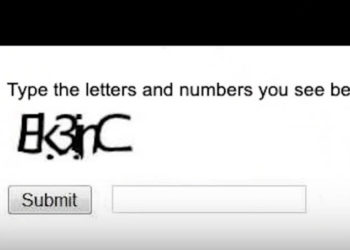Between working from home and handling distance learning for schoolchildren, I suspect that like me, you’re doing an awful lot more printing of documents on your home system than ever before. How’s that going?
When we last saw comedian Stevie Martin, she was struggling to convince a website that she was not a robot. Here, she takes on the incomprehensibly difficult task of trying to print a document. Hits a little close to home (pun intended).
Discussion
5 Thoughts on "The Joys of WFH: Printing"
Chrome has suddenly decided to stop their cloud printing and to NOT include my HP model that has long worked w my chromebook. Major pain. Looking at apps. The video is perfectly hysterical. Thanks.
I laughed, I cried. I bought a new, upgraded, printer recently and I still think it’s a miracle everytime it just works… Augustine is the patron saint of brewers, printers, and theologians (funny mix, right? sounds like an American Philosophical Assn conference!) and Eligius is the patron saint of ‘fixing things’….in case you ever need an intercession or a new explitive to use in those moments.
It’s reached the point that when I buy a new printer now, I always call customer support first, just to see if anyone answers the phone or can answer a basic question (two hours on hold with Canon trying to find out what a cryptic 4200 error message meant that wasn’t on their web site or in the manual taught me that trick. Brother printers turned out to be the solution).
My laptop has found my next-door neighbor’s printer via wifi; however, it still can’t find my printer, which is sitting right next to it (and also wifi enabled). Workaround: send document to myself then open on my iPhone and print from iPhone (which can find my printer).
As least the SK post has the helpful link, “Print this page”