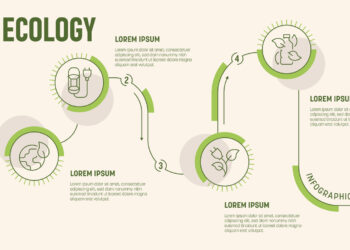Image via CrunchBase, source unknown
Image via CrunchBase, source unknown We’re always looking for better ways to understand our audience, to connect with our readers. An interesting way to see how your audience works and communicates is to use Twitter search.
If you publish a book, try entering the name of the book or the last name of the author. If you publish a journal, try entering the acronym or title.
You might be surprised at how many people are Twittering about your content or brand.
Here are a few examples for your amusement and/or amazement:
- Proceedings of the National Academy of Sciences: PNAS
- British Medical Journal: BMJ
- New England Journal of Medicine: NEJM
- Nature (titles like Nature and Science are a little hard to separate from the generic term)
- Federation of American Societies of Experimental Biology: FASEB
Once you find an entry citing your organization, publication, or product, click on it. It should pop up in isolation with a link to anyone who has replied to it. Click on this. Keep going until you have seen the conversation in its entirety. It can be pretty interesting.
Twitter isn’t a novelty any more. Users are discussing and sharing content over it, and often very quickly upon publication.
Discussion
5 Thoughts on "Your Twitter Search"
Kent,
Nice entry about Twitter.
There are many interesting applications of Twitter.
Below, you will find links to microblogging (Twitter) and social bookmarking (Delicious) sites that I use to simultaneously post citations and links to newly-published journal articles that will be of interest to knowledge workers.
In Delicious, citations are tagged and searchable. While the primary focus of the site is on knowledge, learning and social computing, articles are tagged across a broad range of subjects [see: “All Tags” (on the right, which may be slow to open)]. The “knowledge” tag in the “Top 10 Tags” section on the right is just one of over 60 knowledge-related tags that appear in the “knowledge-specific” Tag Bundle, with limited duplication of citation entries across knowledge-related tags. An RSS feed is also available [bottom left corner].
NOTE: Although full access to the journal articles typically requires a subscription (e.g., most university libraries have subscriptions and provide public access of some form) the simple act of reading the abstracts is extremely informative. Author coordinates are often available, providing the reader with the option of e-mailing the author or conducting a more thorough investigation by searching the web for the author’s listed organization.
Over 10,000 journals are monitored for relevant content.
Twitter:
http://twitter.com/WestPeter
Delicious:
http://delicious.com/WestPeter
Best regards,
Peter West
Even more fun if your book (Diagnostic and Statistical Manual of Mental Disorders) shares an abbreviation with “Dirty Sexy Money.” 😉
And here’s another interesting little tidbit on the uses of Twitter. It would be interesting to hear your collective take on this blog posting that I came across today:
http://www.ruraldoctoring.com/2008/09/twitter-archive-i-get-by-with-a-little-help-from-my-friends.html
Using Twitter as an unofficial ILL network.
![Reblog this post [with Zemanta]](http://img.zemanta.com/reblog_e.png?x-id=c71bd754-aad6-411f-ac4d-36d346adc86c)