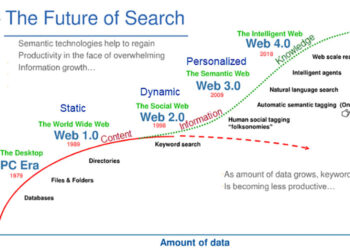Editor’s Note: Today’s post was compiled by Nicola Poser. Nicola is the Director of Marketing and Sales at the American Mathematical Society where she also coordinates the Accessibility Working Group. She serves as a member of the Accessibility Subcommittee of the SSP Diversity, Equity, Inclusion, and Accessibility Committee.
At the 2023 Society for Scholarly Publishing (SSP) Annual Meeting, we were fortunate to be in Portland, OR, home of Portland Community College (PCC), the largest post-secondary institution in Oregon, USA and a nationally recognized leader in providing training and producing accessible outputs for their students and faculty. Three members of the PCC staff joined us for a panel discussion sponsored by the SSP Diversity, Equity, Inclusion, and Accessibility Committee, titled “What Does Accessibility Mean to Our Community?” Kaela Parks, Director of Accessible Ed and Disability Resources, spoke about the development of policy and practice that acknowledges academic ableism and challenges the status quo; Alex Jordan, a member of the mathematics faculty, spoke about developing teaching and learning resources that are accessible and appropriate for meeting the needs of both learners and instructors; and Jennifer Lucas, Alternate Media Coordinator, discussed her work to analyze and remediate content (and brought some tactile examples!).
Attendees at the panel expressed how valuable it was to hear how our published content interacts with “the real world;” what issues students and disability services staff face, and what remediation really looks like. The goal of this “Ask the Community” post is to broaden the discussion and to hear the perspectives of disability services providers from a range of institutions.
We asked these leaders to answer the question: What would you most like Publishers to know?
Kaela Parks, Director of Accessible Ed and Disability Resources, Portland Community College
It is important to recognize that students and employees have a right to accessible formats of the scholarly materials used in their classes, research, and other work. When materials are not already accessible as published, remediation must be done — often this takes considerable time and resources, and this work is done repeatedly on campuses throughout the country.
There is also the issue of equity. Remediation is typically triggered by a specific request — but an individual rights-based approach can be burdensome and can carry risks, especially for those who have less privilege within the system they are navigating. Many times, people hit a barrier, and rather than requesting individual accommodation, they simply don’t access the resources they need, which may lead to abandoning their course of study or career path.
Publishers and institutions can take a more collaborative approach, recognizing that access is a civil right and barrier removal is a shared responsibility. Ensuring scholarly sources are accessible proactively has broad benefits, including:
- Reduced need for individual disability disclosure or accommodation requests
- Fewer delays for people to access materials
- Personnel can focus on training and creating more specialized outputs rather than spending so much time and effort working on basic remediation of content (especially important given how much of this work is being done over and over across many institutions)
- Everyone can benefit from well-structured accessible electronic formats, not just those experiencing disability. For example, being able to change contrast or magnify equations can reduce eye strain, and accessible electronic text allows specific terms to be looked up when definitions or translations are needed.
Jason Khurdan, Manager of Rutgers Access and Disability Services, Rutgers University
There have been a lot of advances in AI chatbots. Recently I attended a meeting with faculty who had students using AI models to generate study guides from their notes, and practice tests and quizzes. This sounded like a fantastic use of the technology, until the faculty tested this themselves and found that the AI was giving students the wrong information, even though it was based just on the study guides and notes uploaded. I think every company is trying to adopt AI in their tools, and it feels like there’s some caution that needs to be had, as well as quality assurance.
We’re also seeing the rise in companion phone apps for things like on-the-spot quizzing, this presents additional accessibility concerns. I think there are a lot of good intentions, as the motivation for the app was to prevent the need for students to buy clickers, but there needs to be further review of how these tools may provide barriers to students with disabilities.
With math content particularly, I feel like we have made great strides in adopting math equation editors into platforms; however, there is a lot of work still to be done for it to be read correctly at the screen reader and browser level. It is critical for publishers to understand this complexity and develop alternate means to ensure the math content is read correctly.
Similarly, it is important to ensure there’s a process for auditing every alt-text to ensure it’s usable. With math content particularly, this also includes ensuring that the math is read out correctly, and if not, there’s an alternative. This goes for any product, whether it be the digital book, the learning management systems, or additional resources like powerpoints.
Jordana Qi, Access Coordinator, Disability Services Office, Rochester Institute of Technology
Accessibility should be embedded into products throughout the design process and should have multiple ways in which users can interact. In the context of mathematics content, math has historically been handwritten, yet students interact with math in electronic formats from calculator usage to specific statistical analysis software. While resources like EquatIO allow users to type or dictate math equations, there is a growing need for tactile access for math content. Current math software, such as MathML, MyMathLab, and LaTeX, are not built for users who need to access content via tactile means such as a braille keyboard or tactile image generator like the Orbit Graphiti. Zach Lattin, AT/It Accessibility Specialist at Clark College frames access as a way for students to not only interact with course content, but to get excited about their learning.
Current software is not built for tactile access to math and often requires workarounds. Shinohara et al. (2022)interviewed blind and low-vision PhD students in STEM fields and found that study participants, a few of whom were working with large data sets, relied on additional steps or a sighted assistant to engage with their own research. This resulted in inability to navigate backwards through documents, and unlabeled buttons in software made it impossible for screen reader users to navigate independently.
For publishers, the greatest need is for collaboration with disabled users throughout the design and publishing process, not solely in testing phases at the end of development. This collaboration broadens access to a wider range of users and expands the audience that the product can reach.
Joel Crawford-Smith, Senior Web Accessibility Administrator, Duke University
Any content posted on the web is web content, this includes documents. Following Web Content Accessibility Guidelines (WCAG) is a requirement in many scenarios; WCAG mandates the inclusion of headings, sufficient color contrast, image descriptions, clear link text, and more.
These requirements serve to ensure equal access for individuals with disabilities, particularly those who rely on screen reader software due to visual impairments. Within PDFs, such accessibility data is embedded in Tags, akin to HTML tags. Although invisible to sighted users, Tags are vital for screen reader users, enabling them to navigate content seamlessly. When documents incorporate these accessibility features, individuals with disabilities can access them without barriers. Conversely, lacking these features forces them to seek assistance, akin to requiring permission to access information.
To streamline accessibility, it is possible to integrate 85%-100% of these features into the source documents during the authoring process in tools like InDesign. This proactive approach minimizes the need for post-export remediation, which can be both inconvenient and costly.
There are automated tools that auto-tag documents that does not automatically make it accessible. It takes a human to make documents for other humans, auto-tagging a document leaves out important information. For example, it usually does not mark-up headings, it cannot add accurate image alternative text nor can it check if links use descriptive language.
In summary, prioritizing accessibility in document creation is essential. This requires deliberate efforts from individuals involved in content creation and Publishing. By integrating accessibility considerations from the outset, authors can save time, and Publishers can reduce costs, ultimately ensuring equitable access to information for all.
—–
Many thanks to our contributors for helping to address what needs to be done on a practical level to meet the needs of students and researchers. We hope you will join us to keep the conversation going at the DEIA Committee-sponsored session at this year’s Annual Meeting, “It doesn’t just happen: accountability in organization-wide accessibility and disability equity initiatives” on Thursday, May 30 at 4PM.
Discussion
2 Thoughts on "Ask the Community: What Do Campus Disability Services Staff Most Want Publishers to Know?"
“There are automated tools that auto-tag documents that does not automatically make it accessible. It takes a human to make documents for other humans, auto-tagging a document leaves out important information.” — Thank you, Joel, for saying this. There is quite a bit of pressure all around to automate more and more, excluding humans from the process of quality control and review of our products to ensure they’re actually doing what we need them to be doing for the communities we’re trying to serve. I really appreciate all the insight here!
Thank you for bringing in this perspective! It’s so important for the folks creating content to understand the perspectives of those engaging it.