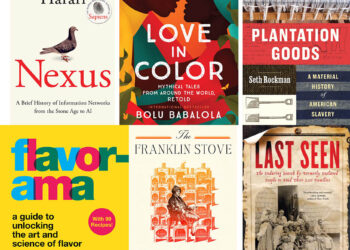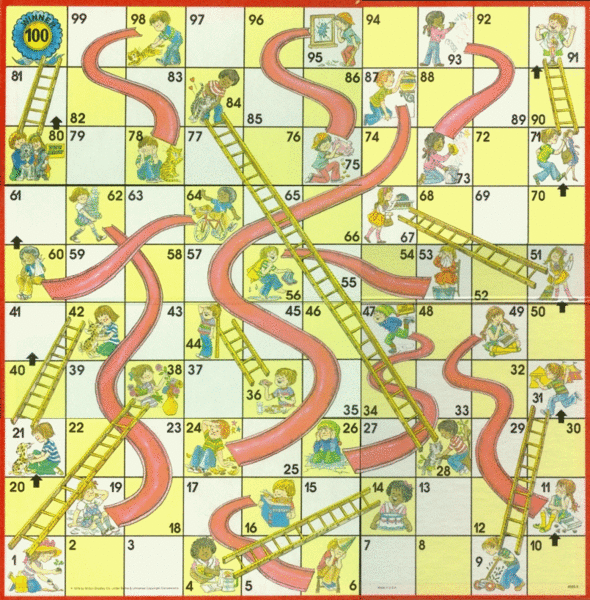
Step 1: Google search on intermittent stem cell cycling to look for article mentioned by a colleague.
Step 2: Land on article at publisher website. Look at author list. Skim abstract. Yup, this is the one.
Step 3. Click on “Full Text.” Wonder whether this leads to a PDF or an HTML page. Neither as it turns out. Prompts for authentication.
Step 4. Dimly remember once receiving an email from a campus administrator about how to set-up VPN access and attempting to follow the instructions and giving up after spending 20 minutes on the project.
Step 5: Look for some way to authenticate via the publisher website. Fail to find one. Note what appears to be an extra credit question: What Shibboleth federation are you in? What the heck is Shibboleth?
Step 6: Google university library and re-do search via library portal.
Step 7: Library search fails. Hmm. Can’t remember what journal or database the article was in… ScienceDirect? Ovid? Springer? Nature? Springer Nature? Nature Springer? No idea.
Step 8: Open new browser tab and redo the original Google search because that search was in the current browser tab and hitting the back button would lose place on the library’s discovery system.
Step 9: Armed with the journal information from the redone Google search, locate journal via library discovery system. Print holdings or access the electronic journal? Really? Really?
Step 10: See prompt for proxy authentication.
Step 11: Enter user name and password.
Step 12: Click on “Forgot my password.”
Step 13: Open email and click on “Reset my password.”
Step 14: Go to university website to reset password. Remember receiving many emails from a university administrator about the importance of picking strong passwords and using a password manager or a mnemonic device.
Step 15: Debate basing password on the lyrics to Taylor Swift’s “Shake it Off” versus something less embarrassing. Maybe a Beatles song. Too obvious. Maybe something unimpeachable but less obvious? Bowie? Yes, Bowie. But which Bowie?
Step 16: Open new browser tab and Google “Bowie songs.”
Step 17: Consider “Rebel Rebel,” “China Girl,” “Young Americans,” or “Changes.” Watch video for “Changes.” Decide on “Space Oddity” because of combination of greatness, science theme, and also because the lyrics were committed to memory in sixth grade.
Step 18: Recall the cover of “Space Oddity” sung in space by astronaut Chris Hadfield. Pause to remember how truly awesome that video is. Google it. Watch video on YouTube. Sing along. Think about how sometimes the world can be a wondrous place and that is why science is so important.
Step 19: Recall original plan to study physics as undergrad and decision to switch to life sciences because that was where the jobs were. The human genome had been cracked. The money was certain to flow for a generation or longer with discovery upon discovery improving human life. A more certain career path one could not imagine…
Step 20. Pause to consider state of current post-doc appointment. Feel certain that if original plan was followed, would be in space right now. Or at least working at SpaceX.
Step 21: Open new browser tab and navigate to Glassdoor. Look up salaries at SpaceX.
Step 22: Self-loathing.
Step 23: Click back button several times and enter new mnemonic password. Twice. Four times. Because thumbs.
Step 24: After clicking the back button a few more times and having a mild panic attack about library search being wiped out, realize a new browser tab was launched by the “reset password” link. Navigate back over to the proxy authentication system (which did not authenticate when logging-in to the university’s password resetting system). Type in new Bowie password.
Step 20: Reenter password because apparently typed a wrong digit though which one is unknowable as the form field just displays little circles. Because security.
Step 21: Authenticate to publisher’s website.
Step 22: Search for article. Located! Click on title.
Step 23: Click on “Full Text.” Swipe to end and read conclusion. Realize this is a different article from the same study and authors than the one mentioned by colleague. Really? Really? Because minimum publishable unit.
Step 24: Return to Step 1.
[Editors Note: We have redacted Steps 25 – 48 in the interest of brevity and also as we realize some readers may be sensitive to excessive profanity].
Step 49: Have finally located and accessed the right article! Bask in the glow of victory.
Step 50: F*%k – look at the time. Need to run to appointment! Save PDF to Dropbox for future reading.
Discussion
34 Thoughts on "Accessing Publisher Resources via a Mobile Device: A User’s Journey"
Very funny and slightly scary (as in Scary Monsters (and Super Creeps)).
Here’s an alternative version of the story:
Step 1: Google search on to look for mentioned by a colleague (because it might have been a bit of data).
Step 2: Land on at OECD website. Look at list. Skim abstract. Yup, this is the one.
Step 3: click ‘READ’ because I’m using my mobile and PDF is cr*p on a cellphone. READ version is available to anyone, on any device – especially mobiles -, at any time.
Step 4: Read . Can decide if I need to download it later when I’m at my desk. Wish there was a tool that I could click on to remind me when I’m next at my desk.
Note to self: We need to build a reminder tool.
Note to Scholarly Kitchen readers: in case you’re wondering, we earn our revenue from the downloads at subscribing institutions. We allow anyone to read our content, for free, but that’s all they can do for free, read. We call it Freemium Open Access.
Not sure this is particularly unique to OECD. Any article that’s freely available (Green, Gold, or just made free for whatever reason) would have the same path. A more interesting question is how much reading of papers really takes place on phones?
Last year we recorded 200,000 accesses to our Read editions from cellphones, 112% higher than 2014. A small proportion of all users, but still, 200k is a lot of people and it’s clearly growing.
I think OECD’s Freemium is quite different than most of what might be available open. Reason – I believe it is open to read on the same platform as the additional subscriber features (though someone will correct me if I am wrong I know). No tracking down a potentially open version – but wait is it the same as the final version? – after hitting a dead end on the publisher platform.
P.S. I really love this post. But, even this journey leaves out reflection that many (in the US and especially outside) don’t have unlimited data plans and so all those steps cost money to the end user even when the subscription is paid by the institution. And, lest you think I’m making this up or that people should just wait until they are at work then, I have visited a library in Africa where the library staff had to pay for Internet access *at their desk* that was required for them to do their work as catalogers.
But is the user path any different from reading a gold or green OA or free article (the final published version) on the journal’s platform for any other publisher?
Agreed David – if you had written “Any article that’s freely available (Green, Gold, or just made free for whatever reason) **ON THE PUBLISHERS PLATFORM** would have the same path” I would agree. But, there are lots of articles freely available NOT on the publishers platform and so the user suffers in that discovery/access ecosystem.
Lisa,
You’re right, our Read editions are accessible from the same platform as the premium, downloadable, versions – no need for users to have to go anywhere else to track down an open version. And, yes, the Read edition is the same as the version of record, moreover, it is released at the same time as the version of record, there are no embargos.
The point that everybody is dodging is that publishers have no responsibility to people who don’t pay for access. I don’t think libraries have such responsibility either, beyond the members of their own communities, but that is something for the board of regents to determine. Anyone care to put that up for a vote?
Yes, Joe, I do. Freemium OA, like any freemium business model, is dependent on building a large audience because only a small proportion will upgrade to premium. Failure to have a large free and paid audience will result in failure to survive. Therefore, a freemium publisher is as interested in (or responsible for) those who don’t pay for access as those that do, and has every incentive to provide them with a good service. This is a significant difference from other models whether OA or traditional paywall. With Green and Gold OA, the audience has no financial leverage on the publisher (or repository owner) to improve the user experience; with traditional paywall, only the subscribing audience has leverage.
Toby
That’s not what I meant, Toby. My point was that if the regents at universities were asked if their libraries should seek access for the members of their institutions or for the entire world, they would likely opt for the institutions alone.
Maybe. But, not obviously if we look at the campus deposit mandates, academic libraries that negotiate to preserve walk-in access to subscription sources, libraries that are repositories of federal government documents which provide public access, and the residential courtesy card programs many libraries offer. Our regents aren’t unaware of these things and often cheerlead them as examples of pursuing the institution’s public engagement/service mission.
I am aware of only one instance of a board of regents being asked to weigh in on this topic, and they did not take the side of the library. My point is simply that the library cannot be said to represent the interests of a university on this topic. I don’t know who does. Nor do I have any skin in the game one way or the other. What troubles me is the mountain of enexamined assumptions.
“This topic” is a question: Should a library provide access to the members of its institution or to the entire world?
Got it. On “provide access” it seems the answer from our institutions is often yes (all that digitization work that our institutions fund – and the institution’s lawyers are usually involved in crafting policies there so that seems to indicate some sort of institutional stance). Pay extra to publishers/database providers to do so for commercially licensed resources – I agree we’d see a drop off in support. Like all things, I doubt there is a yes in all cases/no in all cases institutional position on “provide access.”
So true, I find it easier to just copy the title to a note app and set a reminder to access it when back at my desk. by that time the article will have either become irrelevent to my current train of thought or if I do still need it I will at least have all my automatic logins associated with my institute in place and at least some of the hurdles will be cleared with ease.
Helen
Is this article a craftily constructed advert for SciHub?
Denial is a poor problem-solving strategy. The best way to compete with piracy is to make the legal product more compelling than the illegal one. As an industry, we’re relying on an outdated authentication mechanism and a poor set of interfaces. Publishers need to be aware of this and move to better standards. Similarly, librarians need to know that their systems are failing their users. IT Administrators need to know that their insecure systems are creating conduits for criminals into their confidential material on students, grades, financial and medical data.
Consider this instead a call to arms for the entire community to step up their efforts.
Great article! You just explained why so many of our readers retain their personal membership (which provides password access to the journal) vs. reading through their library’s subscription.
I would have just sent an e-mail to the colleague that mentioned it and asked for a link. I might still have needed to authenticate, but it would have only been for the one article.
This humorous description of the user’s experience accessing content highlights the multiple points of failure for authorized users. The pain in access issues is off the radar of librarians and the loss of usage data unnoticed by publishers. Hopefully the current furor over SciHub will extend beyond the legal issues to address these problems that require the attention of stakeholders in all sectors.
Curious about your claim here, Judy, that “the pain in access issues is off the radar of librarians” – I agree that we haven’t been able to eliminate the pain but I don’t see lack of awareness. Teaching our users to work through access pathways and persevere through access problems is, I’d estimate, the bulk of what we spend out training time on with users in my own library as well as a large percentage of the questions that we handle through both our reference services and our e-resource troubleshooting service. It feels not only on the radar but in the center of library user services in the libraries I know. And, when I look at something like the Ithaka Library Survey (2013 – http://www.sr.ithaka.org/wp-content/uploads/2015/08/SR_LibraryReport_20140310_0.pdf) and read the strong agreement with the statement: “When identical online copies of the same item exist, it is important to my library that we be able to guide users to a preferred source” (p. 52), it seems library directors also have this on their radar as well.
Wouldn’t it be great if some technologists found a way of letting users have a single sign on that works like Google, so that once you’ve signed into one publisher website, your identity is automatically recognised on other publishers?
Furthermore, if this system could let you record your affiliations with multiple institutions, then there would be no need for “shibboleth” or “ezproxy”. As a user I could go straight from Google Scholar to an abstract, select “full text” and simply download a pdf/epub/whatever with no further action needed on my part (just like the ‘good old days’ when my IP address was recognised on campus).
Wouldn’t it be even better if this system never even required me to create (yet another) new user name/password in order to sign up, and just let me sign in with my ORCID/Google/Twitter account instead?
Well, we (at Semantico) thought that too. That’s why we built the SAMS Sigma identity and access management system – specifically to clean up the usability and access mess that we currently see in scholarly publishing.
Single sign-on gets my vote. I have run out of swear-words (trust me, these are the only passwords you remember when trying to logon through your phone) and now resorted to cat names. (D**n, now I’ve told you, I’ll need to change it again…)
Just change the name of your cat, Pippa. Simpler in the long run and no requirement to use special characters.
Thank you, Michael, for a brilliant article.
It sort of reminds me of this cartoon about Game of Thrones (the last panel might be NSFW).
Seems a bit odd that someone would have no problem with subscribing to Netflix and Hulu, which don’t let you buy just one show, but is angry that HBO works the exact same way. Kind of a self-contradictory argument.