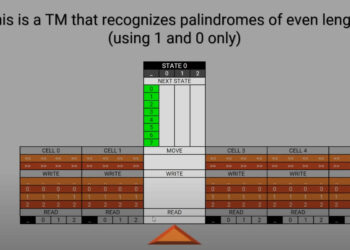- Image by Getty Images via Daylife
My iPad winged its way to me from China last week, arriving on my front steps just after noon on Saturday. Nice job, UPS!
As expected, it’s beautiful and lightweight. It’s basically a big iPhone. So, if you’re accustomed to the iPhone’s touchscreen interface, there’s not much new except for the “throw” of your moves. Using the iPad demands bigger gestures.
My immediate impression is that the iPad’s best for consuming existing information, not for creating new information. But this might change in the coming days or weeks. The optional keyboard dock I ordered hasn’t arrived yet, and that might make a difference. However, there’s no Word, PowerPoint, or Excel on the iPad, so it probably won’t take the place of my laptop (unless I spend another $30 for Apple’s Pages, Numbers, and Keynote). Still, it might be OK for blogging and email. (However, I couldn’t use WordPress‘ Web-based editing tools on the iPad, and the WordPress app only allows raw HTML editing, which is far inferior to WYSIWYG editing, so this may not be a possibility unless WordPress changes something.)
Initial impressions include:
- The screen smudges very easily, but cleans up just as easily.
- Books and Web sites look great on it.
- iPhone apps work well, and a “2x” button allows them to expand (with some graininess) to fill the iPad screen.
- No Firefox. That’s too bad. (The iPad uses iPhone OS, not Apple OS.)
- I bought the wi-fi version, and that probably will be fine. If I need 3G, my iPhone can do most of what this does.
And that’s a problem — the form factor doesn’t quite fill a void. The iPhone filled many voids all at once. But the iPad doesn’t fill an immediately apparent need, except maybe some springtime enthusiasm represented through rampant consumerism. It’s basically a big iPhone that isn’t a phone.
Using it, I kept asking myself: Why do I need this?
Perhaps it’s too soon to tell. When I migrated from a Treo to the iPhone, I thought the iPhone would be just a good email tool and a phone — like the Treo. I realized the real power of the device when I accepted it as a GPS, a Twitter device, a camera and photo storehouse, my iPod, a game machine, a Web browser, and a text message device.
It may take a few months of applications development and lifestyle integration before the iPad goes from the peril of “nobody knows what it is” to the promise of “I didn’t realize at first it would be [fill in blank]!”
For instance, video streamed through the Netflix app looks sensational. Put on a pair of headphones and enjoy! Publishers with video offerings should begin thinking about this platform and its inevitable mimics. Portable streaming HD video will probably provide a lot of the action around the iPad in the months to come.
NPR’s app for the iPad is excellent — I mean, really immersive, with a well-planned advertising (ahem, support) model, and great text and audio. It’s perfect for the iPad. And the Associated Press (AP) has another interesting app for the iPad, one that makes the news really interesting to browse.
The journal sites I visited worked well, but one in particular recognized the iPad as an iPhone and rendered the site accordingly. The Scholarly Kitchen looks good on it, too — and YouTube has adjusted from Flash video in a big way, so embedded videos work on the iPad, and are very watchable.
There’s been plenty of kvetching about “the iPad doesn’t multitask,” but I think this is just silly. For instance, I was using Tweetdeck while listening to music and downloading a large app. That seems like multitasking to me.
One neat feature I hadn’t read about elsewhere is the “photo frame” feature, which allows you to put the iPad in a dock and turn it into a photo frame with the tap of an icon. And there it will sit, displaying your photos in a lovely fade or fold slideshow.
Another nice touch is a button on the side where the iPhone “silence” button would be. This button locks the aspect ratio of the iPad so it won’t shift from portrait to landscape when it’s tipped.
iBooks is slick, but I had problems with it. For instance, two books (one free and one I paid $9.99 for) wouldn’t download, and following the “redownload” instructions just led to an endless loop. And while I have only occasionally missed my Kindle, I doubt the iPad will beat it for reading. It’s almost too distracting a device to support immersive reading. I kept wanting to do something else, aware it really was just a click away. The apparent wisdom of the Kindle’s very limited approach actually seemed to be confirmed, critics be damned.
The novels I’ve published were instantly available on the iPad thanks to Smashwords, and they look OK on the device — Smashwords formatted them for smaller screens, and the page size rendered by the iPad is bigger than my printed books, so as a former layout and graphic design guy, that kind of bugged me. But reading was pleasant enough.
That said, the Kindle app migrated to the iPad without a problem, works flawlessly, and looks sensational. The Kindle as a device may be relegated to a minor role in the e-reader world (although the price point of the iPad doesn’t make this a certainty), but the Kindle as a version of the Amazon storefront has a lot going for it.
Apple may win the device war with Amazon, but may lose the bookstore war. And I think Amazon would be OK with that outcome.
The only technical glitch with the device I found is that the wi-fi seems to drop after the device has been asleep a while. That’s annoying.
The iPad nestles in your lap wonderfully. That’s where it seems to belong, and that’s a major plus for information consumption. But I kept wanting to create information as much as consume it, and the iPad isn’t good for creating information (blog posts, tweets, emails).
Again, the Venn diagram for this thing isn’t clear. What space does it fill?
Ultimately, the question is: Will the iPad change the commercial game for publishers in any significant way? Probably, but before it does that, it may just accelerate current trends. It renders current sites well, PDFs work, and our current business models migrate without a problem (ads, subscriptions). Otherwise, it doesn’t seem to open up any new possibilities outside of iPhone apps on a larger drawing surface. But that may be enough.
For portability, capacity, and aesthetics, it competes very effectively with print, so the slope away from print as the portable form of choice could have just become a lot more slippery.
It also makes it harder for immersive reading to capture and command attention. The iPad is a toy box in your hands, and using one invites short-attention span misbehaviors.
For me, the jury’s out on this. The iPad is cool, and an impressive design realization of a tablet computer. The question remains, Is a tablet computer what we needed?
Discussion
16 Thoughts on "The Scholarly iPad — First Impressions, Relevance for Publishers"
I’ve been using a laptop forever. It’s heavy, you have to open it up, wait for it boot up, and it’s completely clumsy compared with the elegant iPhone. I now use the iPhone more than my laptop when I’m on the go and if I had a nice stand at home I could see just dropping it into its space when I return to the office and grab it when I go.
Yes, in time I believe its greater brother, the iPad, will replace the laptop.
Kent, can you explain why you think this device is meant for consuming media rather than creating it? Is it just the lack of applications (or the lack of applications that you’ve bought)? If WordPress makes a better iPad app, and you add on things like iWork (or if MS makes an iPad version of Office), will that perception disappear? Or is it more the interface? How easy is typing and other types of input? Are these things that will become more familiar over time or are they permanent limitations.
Like you, I’m having a hard time figuring out why I need an iPad though. I think it’s an amazing looking device, but my needs are either much more sophisticated (full laptop needed) or much more primitive (iPhone is sufficient) so the iPad falls between two barstools for me. Then again, I’m probably not the target audience for the device.
I do think that a tablet pc is what we need – but not this one. The iPad will succeed in bringing this genre onto the market and hopefully better companies who are more dedicated to making something that’s actually useful will get their chance. No, I don’t see how the iPad is helpful in any way. The real revolution will come when the stylus and handwriting recognition arrive. Mix these with the power of OneNote (or something similar) and you’ll get a device that every university student will carry. There won’t be any need to keep notebooks. We’ll be able to scribble notes on the lecture slides on the tablet. We’ll then compliment the notes with paragraphs from ebooks. The integrative power of softwares like OneNote will become more evident in the near future and a tablet that uses this software’s potential is bound to succeed.
The iPad is just a device which looks real cool (like any Apple product) but ultimately, it’s not helpful in any productive way.
Wow, “not helpful in any productive way.” You don’t sound biased at all. I’m sure you’ve spent a lot of time working with the device to come up with such an absolute statement.
For what it’s worth, I type a lot faster than I write with a pen/stylus.
Agreed. I haven’t actually experimented with the iPad enough to come to an absolute statement. Having said that, I firmly believe that we are already part of an older generation wrt technology (I’m 21). We may not be suited for a stylus but a new generation surely is. A stylus is like a pen/pencil and surely you write faster than you type. I’m confident that with practice with an adequate stylus, you’ll write fast. If not, I’m pretty sure that new generation I’m talking about will. New tech is meant for them.
I don’t want to sound even more biased here (I do own Apple products :P) but look for Microsoft Courier on youtube and you’ll see how powerful some other devices (or at least how creative protypes) appear to be. There are way better tablets on the way.
It’s interesting that you see the stylus as something futuristic, that new generations will appreciate more than those of us already in adulthood. I see it as just the opposite, a relic of archaic technology, starting with the Newton on through the original Palm Pilot. There’s a reason all those Treo phones have keyboards these days, rather than relying on handwriting input. And yes, typing is vastly faster than writing by hand.
I still do take notes at meetings with a pen in a Moleskine, but that’s more because I don’t want to lug around a laptop all day–perhaps a smaller, lighter device like an iPad might make me a full-time typer. These days I’m something of an oddity, usually surrounded by the sound of clicking keys.
Bill Gates did recently declare that the iPad needs a stylus, and he’s pushed both stylus and voice input on Windows tablets. Then again, given the general failure that those have been, I’m not sure I’d take his hardware design aesthetics over those of Apple (here’s a good list of reasons why styluses are bad interface devices).
As for Microsoft’s Courier, it certainly looks intriguing, but it’s really easy to make a video about an imaginary product than it is to make an actual functioning product (see the CrunchPad fiasco as a recent example). Until I can hold one in my hand, it’s just another piece of vaporware. The good news is that Apple’s apparent success with the iPad will drive other manufacturers to experiment and make their own versions, much like the iPhone’s success has led to solid products from Palm and some of those running the Android OS. If the iPad is a hit, it will certainly “be helpful in a productive way” for you because it will mean better and cheaper tablets that are more in line with your stylus-driven needs.
I’m really fascinated by this string. I have three kids 16, 18, and 19 and they are ALL keyboard users and have been since they were little (the 16 year old since about 3). In fact, they aren’t required to write things out in school anymore (once you pass the lower grades you can use a computer and they all do). Although that might spell the end of good hand writing, it’s also minimizing the need for writing instruments of any kind. My kids all had some games with stylus a while back and couldn’t stand them. I have never found them easy to use myself AND they represent one more thing for me to lose (which I promise you I will).
Typing on the iPad and on the attachable keyboard has been easy as pie.
Microsoft made a demo video here showing off their thoughts on what a stylus can add to an interface. Keep in mind that this is merely a demo, not a shipping product, and turning cartoons like this into reality is often a difficult process. It’s certainly interesting, though I wonder if a stylus is really needed–couldn’t you just use a second finger to do much of what they’re doing? I think of a program like Photoshop where you have a palette of tools, you select one and that’s what your input device becomes. Also, this is all based on MS’ Surface technology, which works in a completely different manner from touchscreens on handheld devices, so it’s unclear how feasible translating it over would be.
Steve Jobs, however weighs in on such interfaces here:
“It’s like we said on the iPad, if you see a stylus, they blew it.”
I agree with the iPad is meant to consume media, not produce it. It’s hard to produce good media with such little processing power. However I like the way the iPad allows users to interact with the media
William, theamazingipad.com
A good overview Kent. While overall I am very pleased with the device (it is gorgeous to look at an blazingly fast), the jury is still out as far as I am concerned for long-form reading. I’ve downloaded a few ebooks to my iPad so will have to see how that goes-my main concern, however, is less the potential for distraction and more the potential for eyestrain and the disruption of circadian rhythms due to the backlit LCD screen.
I’m already starting to use the device in ways I hadn’t initially planned. It now sits propped up next to my computer on my desk as a second monitor for things like my to-do list, my Twitter feed, e-mail alerts, and other things I want to be aware of but don’t necessarily want to interrupt my workflow. My laptop used to serve this purpose but was a bit bulky for that function. The iPad is ideal. It is also great for comparing documents. I will bring up a document on the iPad rather than printing it when I want to compare it to something on my desktop screen.
Ideally I’d like to use the iPad for presentations. I don’t like to stand a podium when I give a presentation – I prefer to move around. The downside of this presentation style is that you either have to memorize all your slides or else you have to turn around frequently. With an iPad I can imagine just glancing down at my hands periodically whilst simultaneously using it as a presentation remote (note to Apple or ingenious app developers if you are reading).
I can see why many people who already have laptops and smartphones would not find such a device terribly useful. That being said, I think the biggest takeaway from the iPad is that it, combined with the iPhone, have shown that computers do not have to fit neatly into the laptop or desktop category. Is this the right device for you? Maybe, maybe not. Will the iPad inspire other companies to experiment, further breaking down categories and bringing relatively (compared to a desktop) inexpensive devices to market designed for various purposes and market niches? Definitely.
For scholarly publishing, this is without the doubt the most interesting mobile device on the market. The iPhone is limited by the screen size for many scholarly applications. The Kindle DX does not display color and moreover is limited in functionally. The iPad is the first mobile device that allows scholarly publishers to display journal and book content in full color and without reducing the size. Additionally, publishers can combine content with interactive tools on the iPad – something not possible on the Kindle. From this perspective, the iPad presents the first opportunity for scholarly publishers to really see what can be done with a mobile device.
Looking at that photo of the iPad with the bluetooth keyboard reminded me of my old Palm III with an external folding keyboard a decade or so ago.
The former may have more chrome, but I’d hazard it’s destined to go the way of the latter: redundancy.
In the interm, Apple counts the greenbacks whilst scholarly publishers flap around trying to work out whether their latest gadget is important or not.
As usual, they’re wasting their time.
How about working on ways to connect with the communities that are important to them within new media environments, creating new business models for a new world, and at least demonstrating that they’re willing to try a little harder to revivify an industry which seems beset by a poverty of ideas at its centre.
Until scholarly publishing can be a leader, not a follower, it will continue to do nothing more than sweep and garnish the altar upon which it is preparing to sacrifice itself.
Here’s one big advantage the iPad offers–easier trips through airport security.
![Reblog this post [with Zemanta]](http://img.zemanta.com/reblog_e.png?x-id=fa9d3ebe-e99a-4cea-9293-d247f4201599)