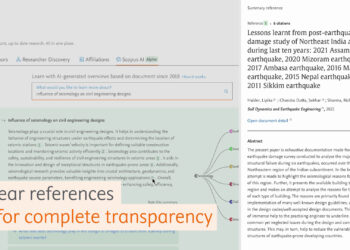I’ve only ever had a Kindle 1, the original. Over the 1.5 years I’ve had it, I’ve used it almost daily, read 25 books on it, and subscribed to a number of news sources and periodicals. And I’ve sold my own novel into the Kindle platform, with decent results.
I skipped the Kindle 2 for a variety of reasons, but basically because I wasn’t unhappy with the original. I saw no reason for spending the extra cash.
Then, Amazon introduced the Kindle DX, the first large-format e-reading device with wide commercial availability. Mine arrived last Friday.
It’s a beautiful device with great functionality, an excellent e-ink screen, nice software, and access to a great bookstore.
Sniff. Goodbye, Kindle 1.
Owners of the Kindle 2 are already familiar with the software and hardware improvements the second-generation device delivered, including a more intuitive five-point stylus that lets you skip from story to story with the flick of a finger; better industrial design; and markedly improved screen resolution.
The DX expands on these, literally. All those improvements are preserved, but the screen is larger, the device heavier.
And that weight it the only downside to the device (aside from its US$489 price). It’s about as heavy as a decent hardcover book, and I found my arms doing all the normal things to avoid fatigue while reading in bed. But that felt pretty familiar, so it’s more of a neutral observation — with coated paper, a large paperback could be heavier and even more unwieldy.
The size of the screen has many positives, but one initial negative. Both the Kindle 1 and 2 have screens about the width of a normal reading line. The DX’s screen is much wider, too wide to read comfortably for me. Luckily, Amazon included a way to increase the margins and shrink the reading line length, something that was easy to find and works well. I was very happy to see this thoughtful solution.
For STM publishers, the major positive of the screen is how it handles figures and tables. The New England Journal of Medicine has been available on the Kindle since mid-May, when the DX was announced. In the midst of decent sales of paid subscriptions, the consistent complaint, amid much praise, has been about how awful figures and tables look. The DX solves this problem with an excellent zoom feature that makes our tables and figures looks amazing. Problem solved!
The wireless continues to dazzle. My DX arrived at my office Friday, while I was traveling with my Kindle 1, reading a book on the airplane. I picked up my DX on the way home and started it up in the evening. When I opened the book I’d been reading on the plane, it opened to precisely the spot I’d left off with my Kindle 1. This felt like magic.
The leather case you can order separately for the DX is clever, and uses a hook-latch system to secure the device inside and a magnetic cover to snap to the device or stay out of the way while you read.
One of the highly anticipated aspects of the DX has been PDF integration. While no books or subscriptions are yet offered in PDF, users can send PDFs to themselves for a small price ($0.15 each).
I learned long ago that I (so far) have very good eyes for reading small type. For a journal PDF on the DX, I needed them — at least in portrait mode. And that’s another whiz bang feature of the DX — rotate it, and the document goes wide and zooms to match. Rotated, PDFs become very readable, and the grayscale is lovely and adequate for nearly every use I’ve come across so far.
The implications of PDF integration for STM publishers are worth contemplating. As anyone who has analyzed their download trends knows, PDF is by far the most popular format with our users. Right now, the only choices they have for portable, offline reading are to either print out or save to their local desktop and read on a computer screen. Most users print PDFs (probably the next most-common use-case is emailing them).
The DX should create an opportunity for publishers to offer PDFs to a device that supports it well. But even without this, adoption of the Kindle has been strong, and the DX will likely only expand the popularity of the device among our users owing to the many benefits of the larger screen (tables and figures especially). How PDFs are commercialized on the Kindle will be a question in the coming months and years. As e-readers emerge as desirable and useful tools, it’s a question that demands more than passing attention.
Discussion
6 Thoughts on "The Kindle DX — First Impressions"
As a science publisher, the lack of color makes this a non-starter. I also resent Amazon attempting to set the prices for my publications at $9.99, which is unfeasible for the work we publish.
As a blogger, I resent Amazon asking for 70% of the revenue generated from sales of my blog. Even the notorious Apple only asks for 30% from music sales.
As a consumer, aside from the steep price of purchase of the device itself, there’s absolutely no way I’m going to buy books that are locked to one device and one store. If Sony or some other company comes out with a better reader, then you’re going to have to re-buy your entire library. And if Amazon doesn’t happen to carry the title you want, you can’t access it on your Kindle.
Too many negatives, too expensive–that’s why we’ve only seen such limited uptake of the Kindle (compare the estimated 500K to 1 million sold to the 40-50 million iPhone/iPod touches out there. It seems like a device with great potential, but for me in particular, as long as it cedes so much control to one company, I’m not buying. We need an open market for e-books before they become attractive purchases.
The DX is my fourth Kindle and it is great. There is a very useful Citizen’s Pandemic Guide which is free available in pdf format at:
I imported it to my new Kindle DX and it reads perfectly – font may be small for some people. However, Kent great suggestion to use the landscape mode for pdf’s solves this problem.
I don’t understand why David is so pleased that Apple has a virtual monopoly with smart phones but he doesn’t want to support Amazon’s much smaller size innovation in publishing.
Apple has a virtual monopoly on smartphones? Tell that to Palm, RIM, Nokia, etc., etc.
Also, on my iPhone, I can import e-books from a wide variety of sellers. I can import music from a wide variety of sellers, or from my own already purchased collection. If I move off of the iPhone to another smartphone, my music, and if I choose wisely, my e-books, move with me. No need to repurchase them. Please let me know when the Kindle lets me do the same.
hm. no way am i paying for blogs on my kindle 2. those i can read just fine on my laptop. and — one is locked to amazon only for paid titles. fictionwise’s prices are higher at the moment, and their catalog is more limited. my device is loaded with free books. i think i’ve purchased about 4 kindle editions from amazon altogether, but i have nearly 500 books on my device: classics; old pulps grown obscure; some cory doctorow (which i will likely purchase in print, also). i hate amazon’s business model, but have no plans to remain loyal. the simple fact that i have moved the content of 5x my normal number of books from the display *into my brain and remembered experience* is the payoff. print is still my preferred format for books i need to *have*. kindle’s just for the ones i expect to actually *read*. which does mean that i have, or plan to have, two copies of some beloved titles. i’m still waiting for books in other languages; but i don’t think the availability is even there, quite yet, so i’ll wait awhile before i start really agitating for that. (worldwide device availability and wireless access should probably come first.)
amazon’s business model is problematic. but i’m beginning to think that we can either have our purchases kept ‘safe’ in the cloud for unlimited repeat downloads to (a limited number of) registered devices; or we can have a single (copy-protected) copy of our book files, to read, store, transfer to friends, etc.; but if the file gets corrupted, too bad. not both. i don’t know yet which i prefer. the experiment is part of why i adopted early. it’s not a lifetime commitment. i’ve just been waiting for e-ink for over 10 years, and kindle has by far the best functionality of any device currently available. for instance. it’s the only device offering annotation, underlining, full device-wide searchability, and a (decent!) pre-loaded hypertext dictionary (which was not a separate line on the invoice).
if i were taking a class, i’d spring for the dx in a heartbeat. it’s expensive; but my k2 was amazing last semester when i used it for all so-called ‘simple pdf’s’. i haven’t a clue why, but my retention of the information was far better than reading on my laptop (which i did all through a grad program) or ipod touch. the ability to read *all* pdf’s on the same device would be worth the extra $ to me, even though those read ‘natively’ through the on-board pdf reader software cannot be annotated or underlined.
one note: the price for documents e-mailed to the device is not ’15 cents per document’. it’s ’15 cents per mb’, rounded up to the nearest mb; so except in an information-need emergency, i generally load such using the usb cable. amazon only charges for files ‘successfully delivered’ — but a document ‘successfully delivered’ which is illegible is still ‘successfully delivered’. seems like it could add up fairly quickly. still, it’s great to have the option of uploading a professional article from work and downloading from the commuter train to read on the way home.
I put a Kindle2 and a KindleDX on a postal scale, and the 2 is almost exactly one pound (with optional cover) and the DX almost two pounds (with optional cover).
The 15 cents/megabyte becomes important when you are transmitting PDFs from image-intensive journals wirelessly. Those PDFs can be several megs.
This weekend I used both Kindles and selected what documents to put on which and then sort of watched myself to see what I was doing. Highly-formatted PDFs went to the DX; documents I wanted to skim (i.e., take in a lot at a glance, but not necessarily read) went to the DX. Everything else went to the Kindle 2.
The “skim vs. read” behavior for PDFs went like this: I would skim PDFs in portrait (normal) orientation. But when I decided to read a PDF, I would rotate the device so the text was larger (‘landscape’ orientation). This is probably similar to what readers in journals do when they go from abstracts, to full text to printing out PDFs.
John
Remember that you can put a pdf file on your Kindle by using the usb cable and moving the file into the documents folder on the Kindle – at no cost.
![Reblog this post [with Zemanta]](http://img.zemanta.com/reblog_e.png?x-id=c6f13665-3e95-497d-b3a4-5ecf4eeb020e)